
Microsoft Teams
1. View Switcher- a new dedicated menu of view options in Teams Meetings
New Feature×Dismiss alert
How this will affect your organization:
This new feature will place all of the view related options that are found in Teams Meetings (Gallery, Large Gallery, Together Mode) into a separate, dedicated menu called View Switcher. This will show up on the top left of the meeting window.
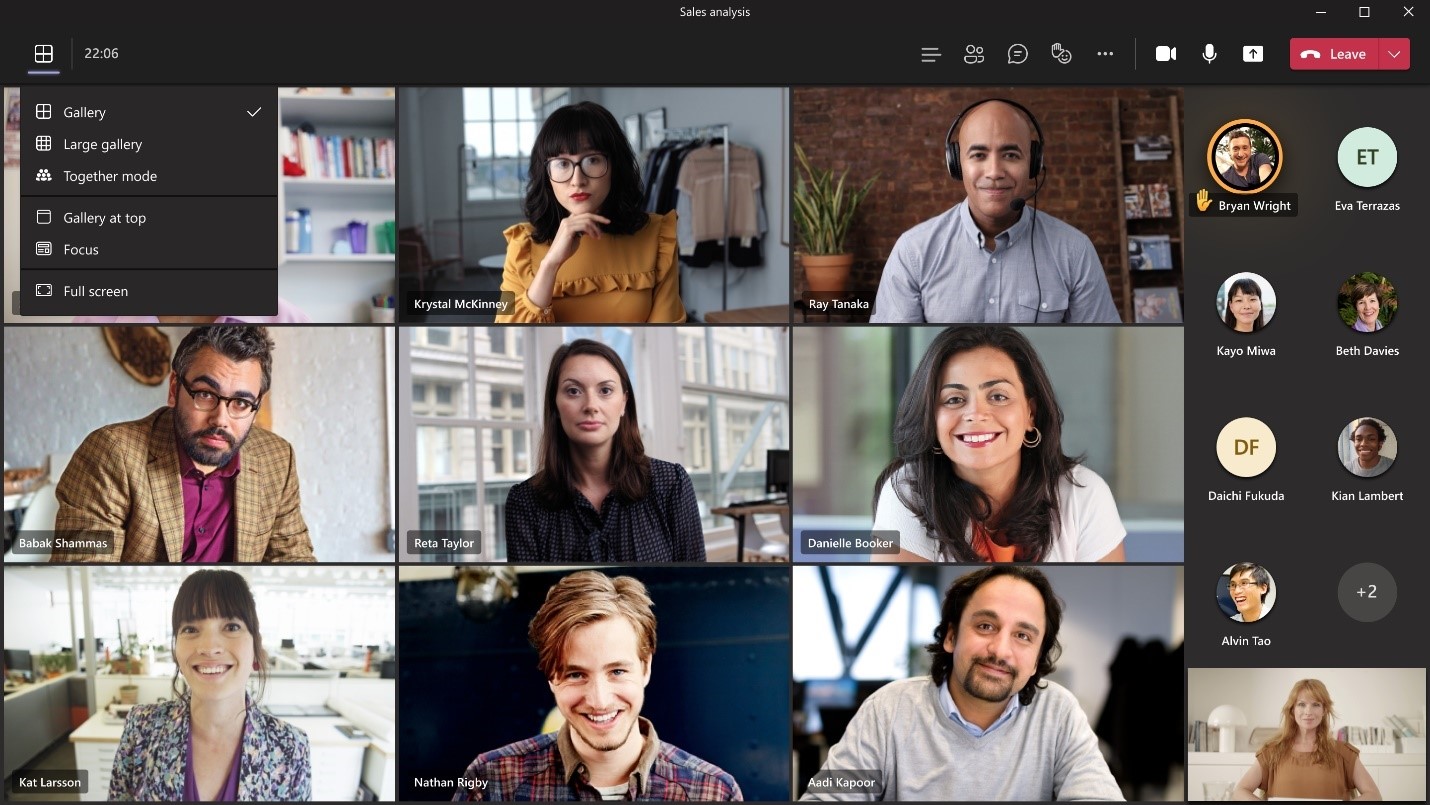
When this will happen
Late October and be complete in mid-November.
2. Co-organizer Meeting Role
New Feature×Dismiss alert
How this will affect your organization
Once this feature has been enabled, a “Choose co-organizers” meeting option will be available. The default value for this option is “None.” The option operates similarly to when “Specific people” are selected as presenters for the meeting. The meeting organizer can click on the selector box to open a dropdown menu where they can choose from the list of qualified people who have been invited to the meeting.
To qualify for the co-organizer role, an invitee must be using an account that is on the same tenant as the organizer’s account. Organizers will be able to assign the co-organizer role to up to 10 people.
When this will happen
Late November and expect the rollout to be complete by early December

Microsoft SharePoint
1. Updates to the site creation experience
New Feature×Dismiss alert
How this will affect your organization:
The updated site creation experience is designed to help site creators quickly understand the differences between a communication site and a team site.
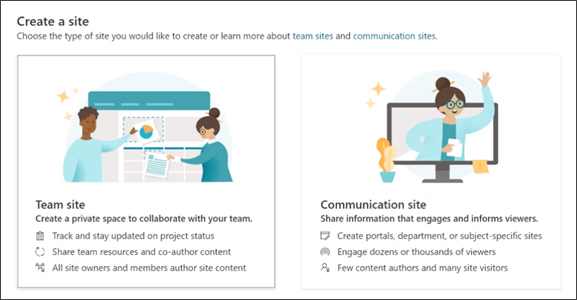
These updates will include improvements to the Site permissions panel so site owners and members can easily understand the differences between permission levels. Users will be able to hover over the information icon for more details.
When this will happen
Early November and expect to complete for Standard release in mid-December.

Microsoft Exchange
1. Removing Message Trace in SCC. Move to Message Trace in the new Modern EAC.
End of Life×Dismiss alert
How this will affect your organization:
You will not be able to use Message Trace in the Security and Compliance Center after November 2021. Message Trace has the options to use default queries, custom queries, and autosaved queries. As previously mentioned in earlier posts, you should recreate your custom queries stored in Message Trace in the Security and Compliance Center that you want to keep in Message Trace into Message Trace in the new Modern EAC if you have not done so already.
Custom queries in Message Trace in the Security and Compliance Center portal will not be migrated to the new Modern EAC portal. Message Trace custom queries in the Security and Compliance Center are stored differently from custom queries on Message Trace in the new Modern EAC.
Another key difference in Message Trace in the new Modern EAC portal is that your custom queries are stored on a per user basis unlike Message Trace on SCC where custom queries were being stored on a per-tenant basis. Therefore, in the new Modern EAC a user will not be able to see a custom query created by another user. In the SCC, when a user created a custom query, other users were able to see the custom query created due to it being stored at the tenant-level. This is due to privacy and security reasons for EAC.
2. Basic Auth EOL now includes SMTP Auth
End of Life×Dismiss alert
How this affects your organization
30 days from today (Nov 27th) we’re going to turn off Basic Authentication for POP3, IMAP4, Remote PowerShell, Exchange Web Services, Offline Address Book, MAPI, RPC and Exchange ActiveSync protocol in your tenant, and will also disable SMTP AUTH completely.
Check out my article on Basic Auth to learn more about alternatives to SMTP auth and how you get more reporting on basic auth used within your tenant(s) https://tminus365.com/automating-basic-auth-reporting/
3. Simplified DKIM configuration for email protection
New Feature×Dismiss alert
How this will affect your organization
If DKIM is already enabled for your custom domains, there is nothing you need to do.
By default, Microsoft signs all messages with DKIM for all outgoing email from your tenant. When no DKIM setting is available for a custom sending domain the default tenant.onmicrosoft.com domain is used to sign the message. This updates makes it easier for you to change this configuration so that the DKIM signing domain is based on the custom domain enabling better email authentication. You can enable DKIM by following simple steps mentioned here
When this will happen:
The feature is live, and you can visit the DKIM configuration page https://security.microsoft.com/dkimv2 or https://protection.office.com/dkimv2 to enable DKIM for your custom accepted domains.

Microsoft Admin
1. Passwordless phone sign-in with Microsoft Authenticator experience changing
New Feature×Dismiss alert
How this will affect your organization
Users leveraging the passwordless phone sign-in will see the new experience once they update the app in October. This change is being made to reduce the chance of inadvertent approval for unsolicited passwordless authentication attempts.
Rather than the current ask of Pick 1 of 3, it will now ask users to Enter the number.
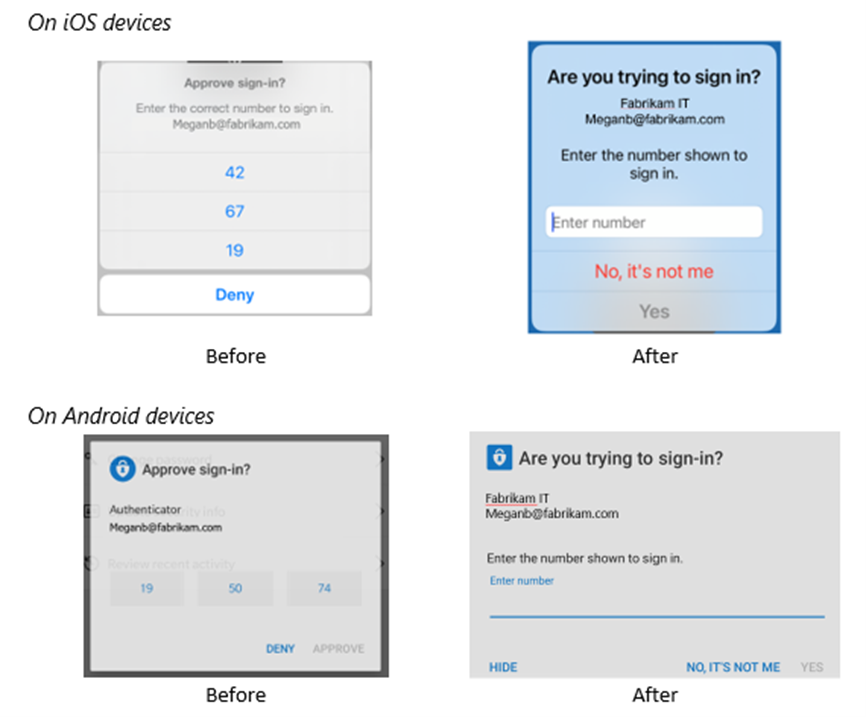
When this will happen:
Early October and expect to complete in mid-October.
